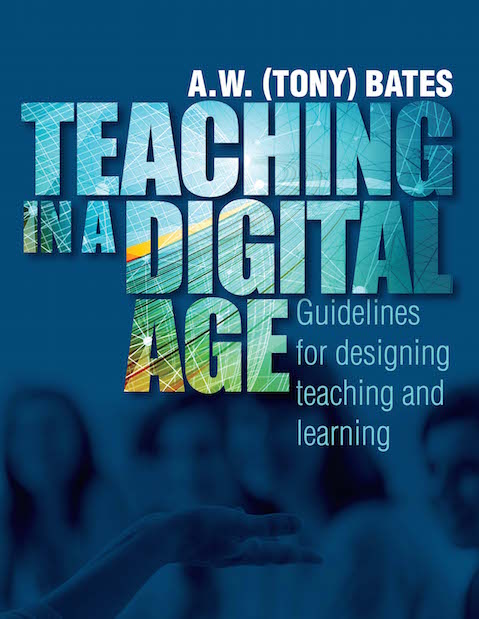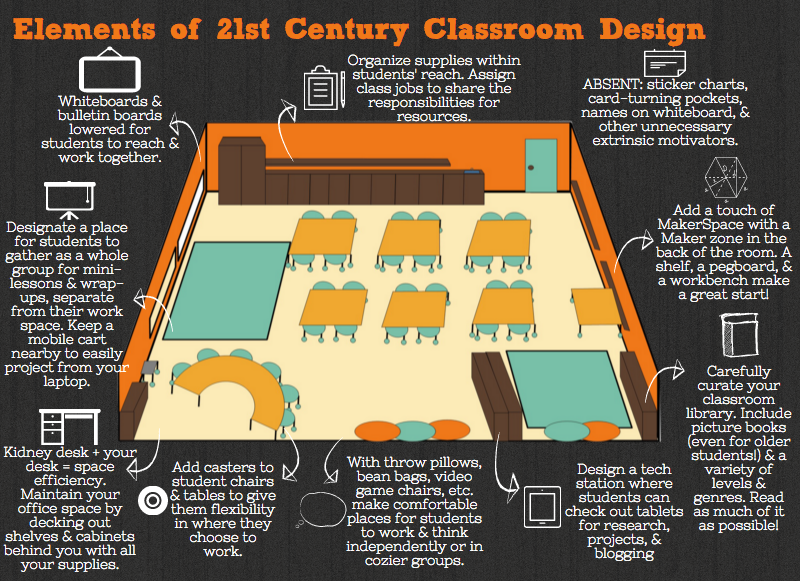Until fairly recently programming teachers were confined to software packages that had to be installed on every computer in their computer rooms. This meant that they were at the mercy of their network administrators for installation and management, as the teachers usually didn't have administrator privileges (if you did, then you are one of the lucky ones!).
There is now a wealth of coding tools online that can be used for teaching and learning, which totally eliminates this reliance on other people, such as IT technicians. It also allows the students to freely and easily access the same classroom materials outside of the class and allows a larger range of hardware to be used, like Chromebooks and tablets. This is a huge benefit, which is rarely replicated with software that needs to be installed. Many of them are good and some are fantastic. But how many of them can actually be used in the classroom in a way that will not have you clicking a million times to try and mark your students work? How many are practical in a classroom setting?
Well, I'm going to review 5 good ones here and will discuss how I have found using them in a classroom setting, managing student work and monitoring student progress with them. The 5 are Turtle Academy, Repl.it, Code Academy, Code.org, and Scratch. I will be looking at 5 criteria for each, which will be logging in, work deployment, marking and feedback, special teacher functions, and classroom usability. So onto the first...