
Intro
It is nearly a year ago now, since I laid down my hard earned cash to purchase the Playdate by Panic. The small, yellow, low powered, handheld device with a monochrome screen and a strange crank, initially, seemed like nothing to write home about. It is so niche that if it hadn’t been designed with Teenage Engineering, a company whose products I love (but usually can’t afford), I would never have heard of it. Compared to other consoles by the likes of Nintendo, Sony or Microsoft, the specs are definitely lackluster. But I still love it because it was not designed to rival those powerhouses. It was designed to emulate the essence of gaming, like the Game Boy did back in the 1980s, and with its fun and quirky games, it does that brilliantly. And with their recent focus on education, I think they really have something to offer. Let's talk about it...
Gaming and Education
In 2024, the global games market generated nearly US$183 billion in sales, with some budgets dwarfing that of Hollywood movies. It is definitely an area that the education sector should be more involved in. Not only are games relatable to many young people, but the education aspects of coding, game design, aesthetics and the overall creativity makes it one of the best examples of STE(A)M in action. But games and education going hand in hand is nothing new.
There is already a lot of gaming tech available for the classroom. Minecraft has been used in education circles since 2011. In the UAE, Minecraft was a very big part of the curriculum for a number of years from around 2020, as the main vehicle to teach beginner programming and 3D design concepts. In UK schools I worked in, Minecraft club was one of a popular extracurricular activities. MakeCode, one of the coding tools used with Minecraft is also used with the BBC Micro:bit, which was shared with UK students for free in 2016.
Other software related edtech gaming tools include Scratch for beginners or Python with Turtle or Pygame libraries for more advanced coders. There is also hardware like the Lego Spike series, VEX IQ, Engino and the Ibtikar Maker kits, which are similar to the Micro:bit but powered by an Arduino Leonardo. So the Playdate is not alone, but brings a slightly different handheld gaming perspective to an already rich collection of tools.
Playdate Info
Looking closer at the specs further highlights the Playdate's minimal stature. It runs on a 168Mhz Cortex M7 CPU with 16MB RAM and 4GB Flash, has a 400 x 240 monochrome display, Wi-Fi, Bluetooth, a mic, speakers, a D-pad, 2 regular buttons, a 3 axis accelerometer and its signature piece, an analogue crank. It pales in comparison to the likes of the Nintendo Switch 2, which is already one of the weaker mainstream consoles. Even the Anbernic RG35XXSP, one of the fairly popular hand-held game emulators, is more powerful. But the Playdates simplicity is what makes it great for education. It forces developers to focus on the most important part of gaming, the gameplay. You don’t need high definition colours, amazing stereo sound, or a big, huge screen to be engrossed in a really good game, and the playdate is proof of that. With simple games like Root Bear (probably not one for the classroom) or Recommendation Dog to games that demand more concentration like Crankin's Time Travel Adventure or Tario & Como, the lack of features present in all the higher end consoles is definitely not an issue, here. In fact, it is the main reason that allows the playdate to be so small, and efficient. The device measures less than 8cm square, 1cm thick, and weighs less than 90 grams. It boasts 14 days of standby time and 8 hours active use and charges super quickly. Perfect for the classroom.
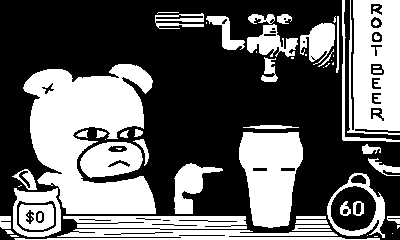
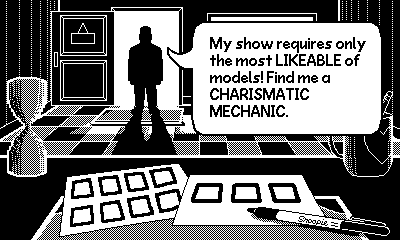
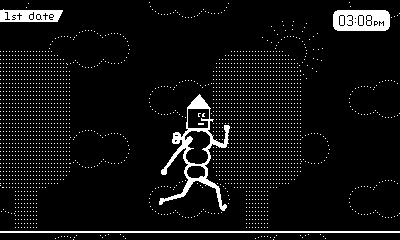
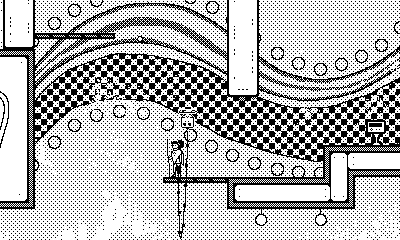
Playdate in the classroom
To state the obvious, the Playdate in the classroom would primarily be used to develop games. There are two main ways this can be done.
-
The first is to use Pulp, the web-based development tool which allows you to use low-code or no-code methods to create. It is basic, but great for beginners.
-
The second is to use the SDK (Software Development Kit), which allows you to develop better games using C or Lua programming languages.
Both Pulp and the SDK come with simulators allowing you to test the code before installing it on the Playdate. There are already plenty of resources and examples out there for creating games, which I will share below. Many of these can be used directly in the classroom. And all of this, including Pulp and the SDK are totally free to use.
Cons
Every edtech tool has its issues and the Playdate is no exception.
-
The lack of a backlight for the screen. This could be an issue in low light environments. However, I would guess that in a school setting, this would not be a big issue.
-
The durability. Although I have never had any issues with mine, there have been reports of issues online. It’s small and light and the casing doesn’t seem very thick. As a result, I think it would struggle in a primary school setting, and in early secondary would need careful monitoring around heavy handed students. The crank is potentially the most issue-prone part of the device as a mechanical moving part.
-
The price. The current price for the console with no extras is just under $195 with the 15% educational discount ($229 without), not including delivery costs or tax. For something so small and underpowered, it is quite the ask. It’s a similar price to a Nintendo Switch Lite right now, and more than four times the price of the Anbernic console I mentioned above.
But, the accessibility for coding in the classroom, the available resources, the focus just on game play, the cute design, I think all that is worth it. And the most important pro - you don’t even need a playdate to code for the playdate or test the games. The free coding resources and the available simulator are all you need to get started. So having a few (or even one depending on the class size) for a class instead of one each (obviously recommended by Panic!) is doable.
Conclusion
So there you have it. The playdate, a great addition to the edtech world, with free resources, an ethos of pure, simple gaming, and a great collection of existing unique games as examples. I have not even mentioned the ability for entrepreneurship, as games that students make can be sold to the community. One of the very few commercial products that can allow students to have a real route to mainstream game development. Check out the resources and details at the Playdate for Education web page below and share your thoughts and experiences if you have any.
Relevant links